Activate TM Roaming & Stay Connected Abroad | Complete Guide 2025
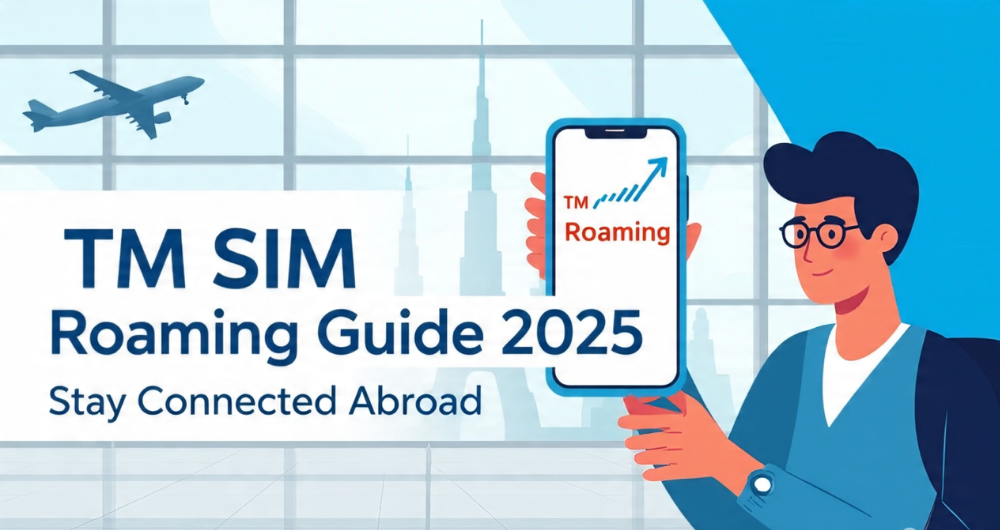
Planning to travel abroad and want to stay connected with your TM (Touch Mobile) SIM? Whether you’re heading for a quick business trip or an overseas vacation, activating TM SIM roaming ensures you can call, text, and use mobile data even outside the Philippines, without switching networks or SIM cards.
In this expert guide, you’ll learn how to activate roaming on your TM SIM, how it works, charges involved, how to manage data usage, and smart tips to avoid unexpected fees.
What Is TM SIM Roaming & Why Does It Matter?
TM roaming allows your Philippine-issued TM SIM card to connect to foreign telecom networks while you’re abroad. This means you can make calls, send SMS, or access mobile data using your TM number even when you’re outside the country.
Instead of replacing your TMSIM or buying a local one, roaming ensures:
TM uses Globe Telecom’s global partnerships to ensure your number remains active almost anywhere in the world, whether you’re in the US, UAE, Singapore, or Europe.

Pro Tip: Always turn on roaming in your phone’s settings and check that your TM SIM has enough load or data roaming credits before flying.
How to Activate Roaming on TM SIM Before You Leave the Philippines
To avoid issues abroad, you must activate roaming BEFORE leaving the Philippines. Here’s how:
How to Roaming TM via Text | Step-by-Step Guide
If you want to activate TM roaming quickly without using the GlobeOne app or calling customer service, you can do it directly via text message. This method is the most convenient for prepaid users and frequent travelers.
Tip: Activate roaming at least 24 hours before your departure to avoid delays in activation.
If you need to turn off roaming, simply text ROAM OFF to 333. Your TM SIM will automatically switch back to local mode when you return to the Philippines.
This text-based activation works for all TM prepaid users and ensures you can receive OTPs, messages, and calls even while overseas, no app or internet required.
How to Know If TM SIM Roaming is Activated
You’ll receive an SMS confirming:
“You have successfully activated TM Roaming. You can now use your TM SIM abroad.”
You can also test by restarting your phone after arriving at your destination. Your device should connect to a partner network automatically (e.g., AT&T in the US, Singtel in Singapore, Etisalat in the UAE).
If not, go to Settings > Network > Search manually > Select local partner carrier.
Can You Use Mobile Data with TM Roaming?
Yes, but roaming data charges are significantly higher than local data promos. TM doesn’t offer unlimited data abroad by default, so:
For better cost control, you can purchase international data packs via GlobeOne App or use prepaid WiFi cards available at airports.
How much does TM roaming cost?
While charges vary by country and network, here’s a ballpark guide:
Service | Estimated Cost (per use) |
Outgoing Call (PH) | ₱50-₱100/min |
Incoming Call | ₱50/min |
SMS (Send) | ₱15-₱20 |
SMS (Receive) | Free |
Data | ₱1,000+/GB (use sparingly!) |
Pro Tip: Use messaging apps like Viber, Messenger, or WhatsApp over WiFi to stay connected for free.
How to Deactivate TM Roaming
Done traveling and back in the Philippines? Just text ROAM OFF to 333. Your SIM will return to local mode automatically once you reconnect to a PH signal.
Note: Deactivation is not mandatory, roaming automatically ends when your SIM detects you’re back in the Philippines, but disabling it ensures no accidental charges.

Can I Activate TM Roaming While Abroad?
If you forgot to activate roaming before leaving the Philippines, unfortunately, you cannot activate it while overseas. TM (like most PH prepaid services) requires you to enable roaming while still connected to the local (Philippine) network.
In this case, your best bet is to use WiFi or buy a local SIM card in the country you’re visiting.
Tips Before Using TM SIM Roaming Abroad
- Turn on roaming in your device’s settings after arriving.
- Manually select the recommended network if auto-connection fails.
- Monitor usage, roaming charges can be higher than local rates.
- Use Wi-Fi where available and switch off data when not in use.
- Enable international SMS/data bundles before travel to save more.
Can TM Roaming Be Used for Data, Calls, and SMS?
Yes. TM roaming supports:
However, data usage charges can vary widely. TM prepaid users can benefit from Globe’s Roam Surf promos, which offer unlimited data at fixed daily rates in select countries.
Using TM SIM Roaming on eSIM or Dual SIM Phones
If your device supports eSIM or dual SIM slots, you can:
This is the most cost-effective option for travelers needing both connectivity and affordability.
TM Roaming Coverage: Where Does It Work?
TM roaming is supported in over 100 countries through Globe’s international telecom partners.
Some common destinations include:
Check full coverage on the Globe Roaming Partner List & Rates.
List of TM Roaming Partner Countries (With Updated Network Names)
If you’re a TM subscriber in the Philippines planning to travel abroad, staying connected doesn’t have to be a hassle. TM, as part of the Globe Telecom network, partners with numerous international mobile operators so you can use roaming services in over 100 countries. Whether you’re traveling for business, vacation, or to visit loved ones, knowing where your TM SIM will work, and which local network to connect to is essential.

Let’s explore the updated list of countries where TM roaming is available, complete with the official partner network names, so you can roam confidently, avoid unnecessary charges, and stay online wherever you go.
Where Can You Use Your TM SIM Abroad?
As of 2025, TM supports roaming in over 70 countries through its international partners. Here’s a quick look at popular destinations where TM roaming is active:
🇸🇬 Asia-Pacific (APAC)
Middle East & Africa
🇪🇺 Europe
🇺🇸 North & South America
Note: Roaming availability can vary based on plan type, network status, and device compatibility. Always confirm through the GlobeOne app or TM’s hotline before departure.
Why Is My TM SIM Not Working in Another Country?
If your TM SIM shows No Signal/Service or doesn’t connect abroad, possible reasons include:
How to Activate TM SIM Roaming Before You Travel
To use your TM SIM in another country, you need to activate roaming at least 24 hours before your flight. Here’s how to do it:
Method 1: Via Dial Code
- Dial *143#
- Select Roaming & International
- Choose Activate Roaming
Method 2: Via GlobeOne App
- Log in to your GlobeOne App
- Go to “Roaming Services”
- Toggle TM Roaming ON
Method 3: Through TM Customer Support
- Call 211 (via TM SIM) or visit a Globe Store.
Expert Tips to Use TM Roaming Smartly
- Use WiFi as much as possible
- Turn off roaming data unless absolutely needed
- Reply via SMS only if urgent
- *Check roaming balance using 143# or GlobeOne App
- Download offline maps and translations before you fly
Frequently Asked Questions (FAQ)
Final Word from a SIM Expert
Activating TM SIM roaming is a smart move for frequent travelers, overseas workers, and even vacationers who want to keep their Philippine number reachable abroad. Just remember to activate early, manage your usage wisely, and lean on WiFi to keep costs in check.
For seamless travel, consider dual SIM setups, local data plans, or eSIM add-ons alongside your TM roaming. Safe travels and stay connected, wherever you go.






